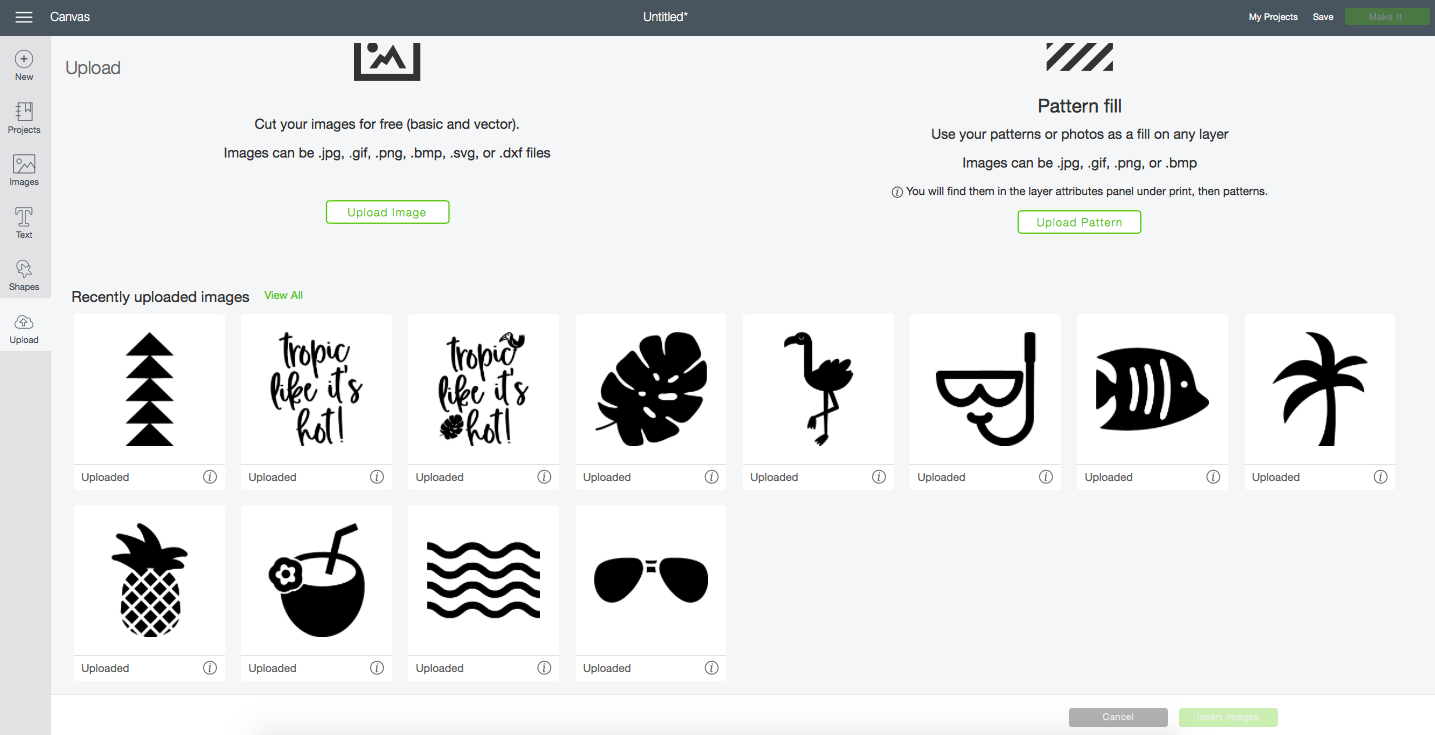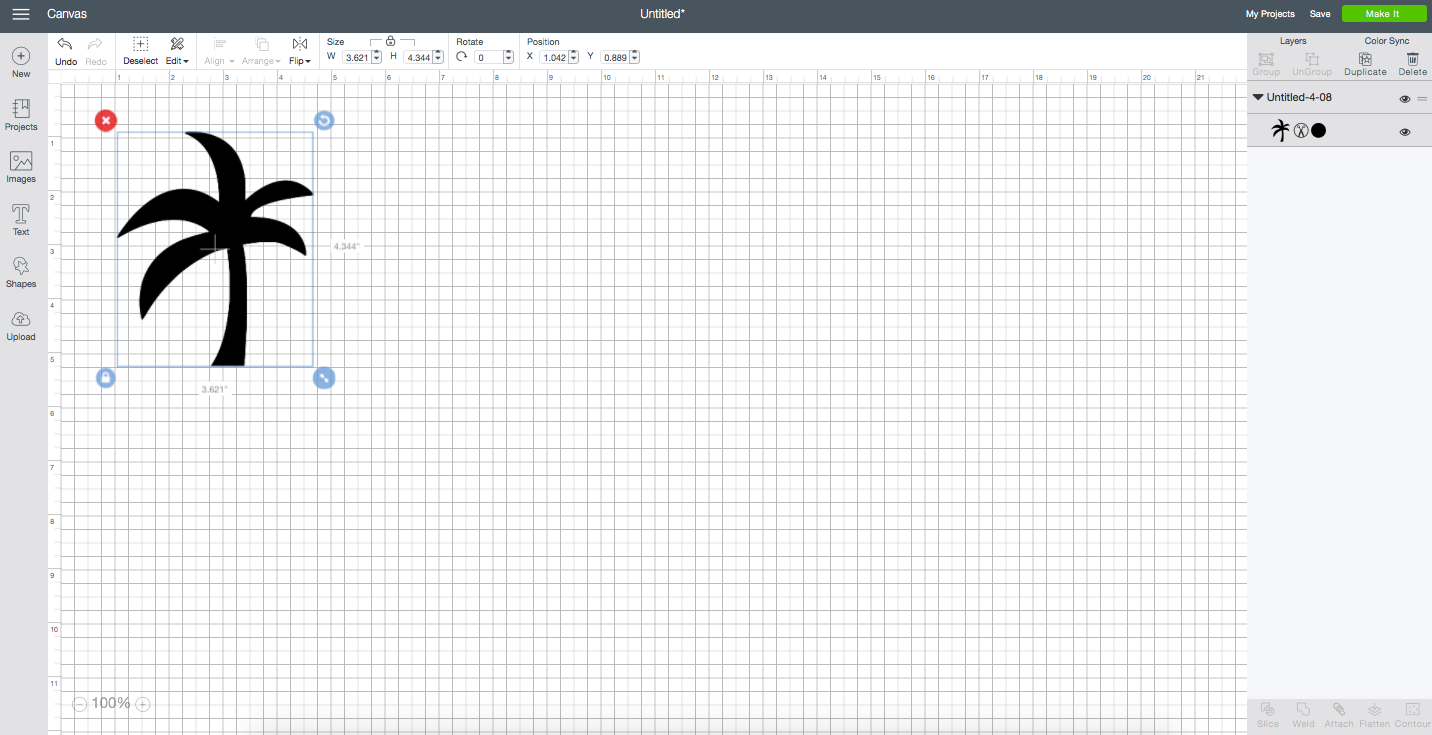cricut sewing...
there's a party, a cricut sewing party and you're invited to tropic it like it's hot!
i was recently invited to participate in cricut's all things sewing campaign and of course i couldn't say no! i'll admit, i was a bit nervous when the machine arrived, but trust me when i say, this machine is so rad and very user friendly! i now want to make all-the-things!
speaking of awesome things, isn't this the most perfect mini quilt to celebrate summer? and it's super-duper easy to make!
here's what you need:
- cricut explore air 2
- cricut's iron on lite in white and black
- cricut toolkit, most importantly the weeding tool
- iron
- pressing cloth (i used a small piece of fabric)
- tropic like it's hot icons (download them for FREE here)
- 1 fat quarter in pink (i used Confetti Cottons Rose)
- 1 fat quarter in white (i used Confetti Cottons Riley White)
- 1 yard in black (i used Confetti Cottons Riley Black)
- thread for piecing and quilting
- 22'' x 22'' piece of batting
- sewing essentials
here's how to make the mini quilt top:
cut your fabric:
- from the pink fat quarter, cut (4) 5 1/2'' x 10 1/2'' rectangles
- from the white fat quarter, cut (1) 10 1/2'' x 10 1/2'' square
- from the 1 yard black, cut (4) 5 1/2'' x 5 1/2'' squares
join your quilt top together (use a 1/4'' seam allowance):
- join (1) black square to the left and right side of (1) pink rectangle.
- press the seams to the black square.
- repeat step 1 and 2 for the bottom row of the mini quilt.
- join (1) pink to the left and right side of (1) white square
- press the seams to the pink rectangle.
- join the top row to the middle row.
- press the seams to the white square.
- repeat steps 6 and 7 for the bottom row.
- layer batting and backing to the quilt top.
- quilt as desired, leaving room to add the iron on icons.
- add binding.
here's how to add the iron on icons:
cutting your iron on icons:
- open up cricut design space.
- upload the tropic like it's hot icons (you can download them here).
- insert the icons into cricut design space.
- make sure you change the size of your icons to fit within the finished black squares.
- you can insert all four of the icons fitting on one sheet of iron on.
- after your happy with the placement, click the "make it" button.
- make sure you switch to "mirror" in the left hand corner.
- place the iron on onto the sticky mat, shiny side down.
- following the instructions on the screen, load the sticky mat into the machine.
- remember to turn the dial to iron on.
- once the "c" starts blinking, you're ready to go! go cricut go!
- when the machine is finished, remove the sticky mat from the machine.
- weed away the negative iron on away from the icons using your handy tools.
- following the directions, iron on the icons onto the black squares.
- repeat for the tropic like it's hot text.
- ta-da! your all done! isn't it summer-rific!?
i hope you like this summer themed mini quilt as much as i enjoyed making it. the sky's the limit with cricut. the colors of iron on are fantastic and you can make so many awesome fabric related projects, including, but not limited to, adding a fun text to the back of a basic hoodie!
check out these other fantastic sewists from week two and the fabulous projects they made! you can also enter to win your very own cricut explore air two!
Enter to Win a Cricut Explore Air 2 HERE
Week Two: July 26th
cut, sew, repeat...
the tattooed quilter
I was invited to participate in the Cricut Party Blogger Program Kickoff.
This experience is based strictly on my opinion. Others may have a different opinion or experience with the product listed above. I was provided the sample free of charge by the company or PR agency and I have given my honest opinion.
This is a sponsored conversation written by me on behalf of Cricut. The opinions and text are all mine.